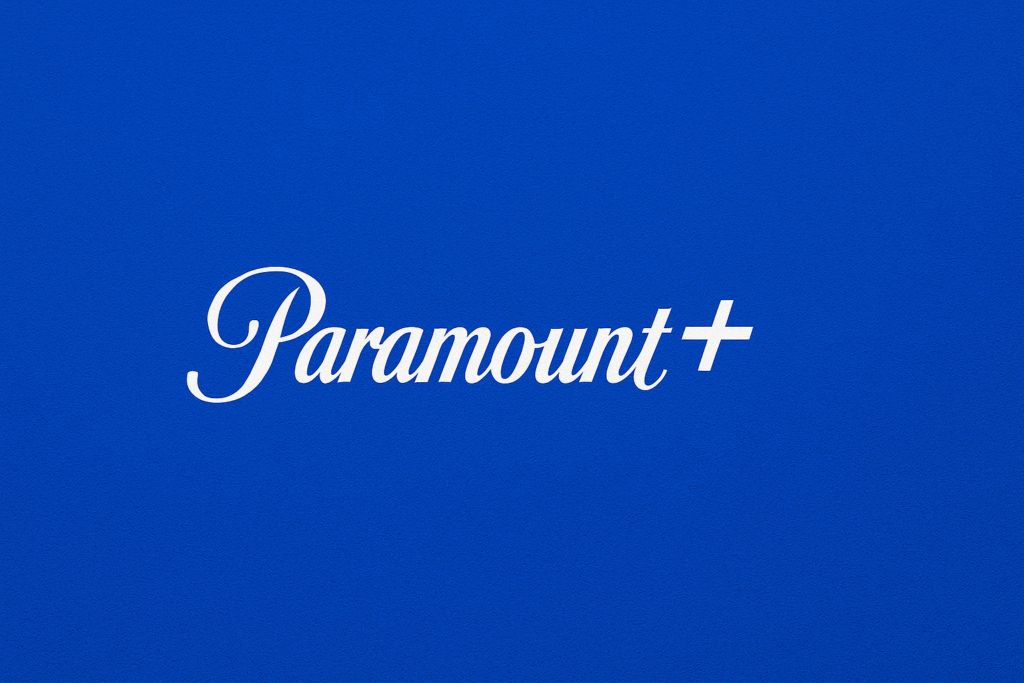
Here’s everything you need to know about Paramount+:
How do I sign up for Paramount +?
How do I sign up for Paramount+?
To create a Paramount+ account, go to the official ParamountPlus.com website or download the Paramount+ app on your device. Click “Sign Up” and choose a plan that best fits your needs. Enter your email, create a secure password, and add a payment method — credit card, PayPal, or a mobile billing option if available.
You can also sign up through third-party platforms such as Prime Video Channels, Apple TV Channels, Roku, or your smart TV’s app store. If you register through one of these partners, your billing and account management will go through that platform.
Once your account is set up, verify your email, log in on any supported device, and start streaming Paramount+ Originals, live CBS programming, movies, sports, and more in HD or 4K quality depending on your plan.
What subscription plans does Paramount + offer?
Paramount+ offers two main subscription tiers:
Paramount+ offers two main subscription tiers designed to match different viewing preferences — Essential and Premium. Both plans can be billed monthly or annually, allowing flexibility for subscribers.
Essential Plan:
This plan provides access to the full Paramount+ on-demand library, including movies, original series, and live sports like NFL games on CBS. It includes ad-supported streaming (except during select live events). Essential users can stream in standard or HD quality and enjoy live news coverage via CBS News Streaming Network.
Premium Plan:
The Premium tier includes everything in the Essential plan but with no ads (except for live TV and select programming). It also bundles Showtime, offering access to Showtime’s original series and movies within the same app. Premium subscribers can stream in 4K Ultra HD, HDR10, or Dolby Vision, download titles for offline viewing, and enjoy simultaneous streaming on multiple devices.
Can I watch Paramount+ for free?
Yes — Paramount+ offers a 7-day free trial for new subscribers so you can try the service before you pay. Remember to cancel before the trial ends if you do not want to be charged.
What devices support Paramount+?
Paramount+ is compatible with a wide variety of modern devices, allowing you to stream your favorite shows and movies almost anywhere.
Smart TVs:
You can install Paramount+ on most major smart TV brands, including Samsung (2017 and newer), LG (webOS 4.0 and higher), Vizio (SmartCast 3.0 or newer), Sony Bravia, Hisense VIDAA U4 and newer, and Android TV-powered models from TCL and other brands.
Streaming Devices:
Paramount+ supports Roku (Roku TV, Streaming Stick, Ultra), Amazon Fire TV and Fire Stick, Apple TV (4th generation and later), Chromecast (2nd generation and newer), and Xfinity Flex.
Game Consoles:
The app runs smoothly on Xbox Series S/X and PlayStation 4 and 5, providing full HD and 4K playback.
Mobile Devices:
Available for Android and iOS phones and tablets through the Google Play Store or Apple App Store, with offline downloads supported on select plans.
Computers:
You can watch Paramount+ via any supported web browser such as Chrome, Safari, Edge, or Firefox on both Windows and macOS.
How many people can watch Paramount+ at the same time?
The number of people who can stream Paramount+ at once depends on your subscription plan and region. Essential plan allows you to stream on up to two devices simultaneously per account.
However, in countries where the Premium plan is available — including Australia, Brazil, Canada, France, Germany, Italy, Switzerland, Austria, Mexico, the UK, and Ireland — subscribers can stream ad-free content on four devices at the same time in 4K UHD, HDR10, Dolby Vision, and Dolby Atmos (on supported devices).
Can I download shows and movies for offline viewing?
Yes—downloads are available, but typically only with the plan that supports offline viewing. Download limits vary by region and content licensing. After downloading, titles may expire or become unavailable if licensing changes apply.
Does Paramount+ support 4K Ultra HD or HDR?
Yes. Many titles on Paramount + are offered in high resolution (including 4K and HDR) depending on your device and plan. For the best experience you’ll need a compatible TV or streaming device, and sufficient internet speed.
Can I share my Paramount+ account with others?
You can use the same account across multiple devices and profiles for household members. However, streaming is limited by the simultaneous-streams rule and sharing outside your household may violate the service’s terms of use.
In which countries is Paramount+ available?
Paramount+ is available across countries in North America, South America, Europe, and the Asia-Pacific region.
Asia & Pacific:
Paramount+ is available in Australia.
Europe:
In Europe, Paramount+ operates in Austria, France, Germany, Italy, the Republic of Ireland, Switzerland, and the United Kingdom.
North America:
The platform is available throughout the United States, Canada, and Mexico, offering both Essential and Premium plans. The U.S. catalog includes live CBS channels, sports, and Showtime integration, while Canada and Mexico have region-specific programming and language options.
South America:
Paramount+ is accessible across Argentina, Bolivia, Brazil, Chile, Colombia, Costa Rica, the Dominican Republic, Ecuador, El Salvador, Guatemala, Honduras, Nicaragua, Panama, Paraguay, Peru, Uruguay, and Venezuela.
How do I change the language or subtitles on Paramount+?
While watching a title, use the audio/subtitles menu to switch languages or enable/disable captions. The available options depend on the particular title and your region.
How do I fix buffering or playback problems?
If streaming issues occur: check your internet connection speed, restart your device, update or reinstall the app, or switch from Wi-Fi to a wired connection. Many issues are solved by ensuring your device software and app are current.
Does Paramount+ offer parental controls?
Yes. You can set up profiles with maturity-rating filters, enable Kids mode, and protect access with a PIN to control what younger viewers can watch.
Can I watch live TV or sports on Paramount+?
Yes. Paramount + offers live content in many regions—including local broadcast channels, sports events and news, depending on your plan and location.
How do I contact Paramount+ customer support?
You can visit the Paramount + Help Center or use the “Contact Us” section of the official website/app. Live chat, FAQ guides and account-billing help are typically available.
GIPHY App Key not set. Please check settings