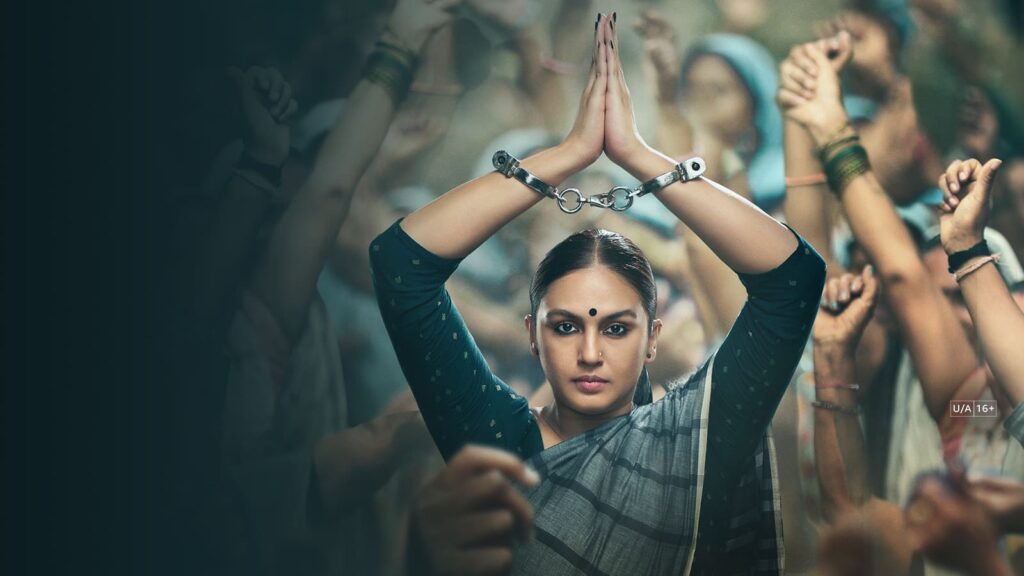
Maharani, starring Huma Qureshi, is a gripping political drama available exclusively on Sony LIV. However, Sony LIV is geo-restricted and only accessible from within India due to licensing agreements. If you’re outside India—whether in the US, UK, Canada, Australia, or elsewhere—you’ll need to use a VPN to access the platform.
Below is a step-by-step guide explaining exactly how to watch Maharani from anywhere in the world.
Step 1: Choose a Reliable VPN That Works with Sony LIV
To bypass Sony LIV’s geo-blocks, you need a VPN (Virtual Private Network) that offers high-speed Indian servers. Choose a VPN known for streaming access, and ensure it has:
- Multiple Indian server locations
- Fast speeds for HD or 4K playback
- No data caps
- Compatibility with your preferred device (mobile, smart TV, PC, etc.)
Popular VPNs that work well with Sony LIV typically offer a money-back guarantee and dedicated streaming servers in India.
Step 2: Connect to an Indian Server Using Your VPN
Once your VPN is installed, launch the app and connect to an Indian server.
This will change your IP address and make it appear as though you’re browsing from within India.
Make sure to:
- Clear your browser cookies/cache before visiting Sony LIV
- Enable the VPN before opening Sony LIV or its app
- Avoid switching servers mid-stream to prevent access issues
Once connected, Sony LIV will no longer block you based on location.
Step 3: Sign Up or Log In to Your Sony LIV Account
If you already have a Sony LIV account created in India, simply log in after connecting via VPN.
If you don’t have an account yet:
- Go to www.sonyliv.com while your VPN is active
- Sign up using an Indian phone number (some international cards work, but Indian payment methods are safest)
- Choose a subscription plan to gain access to premium shows like Maharani
Sony LIV offers monthly and annual plans with HD and ad-free streaming.
Step 4: Search for Maharani and Start Watching
Once logged in, simply search for “Maharani” in the Sony LIV app or browser. All available seasons and episodes will be unlocked for you to stream.
The platform supports:
- Subtitles in English
- Resume playback across devices
- Offline downloads (for mobile app users in India only)
You can now enjoy Maharani outside India just as if you were streaming from Mumbai or Delhi.
FAQs
Q1: Can I watch Sony LIV outside India without a VPN?
No, Sony LIV is geo-blocked outside India. Attempting to access the site will return a “not available in your region” error unless you use a VPN.
Q2: Do I need an Indian phone number to sign up for Sony LIV?
Yes, an Indian mobile number is generally required to complete the sign-up process. However, if you already have a registered account, you can log in from anywhere using a VPN.
Q3: What payment methods work on Sony LIV outside India?
Indian credit/debit cards and UPI work best. Some international cards may be accepted, but to avoid issues, consider using a friend or family member’s Indian payment details.
Q4: Can I download Maharani episodes for offline viewing?
Offline downloads are available only through the Sony LIV mobile app and typically work only within India. If you’re outside India, streaming via VPN is the best option.
Q5: Is using a VPN to access Sony LIV legal?
Using a VPN is legal in most countries, including the US, UK, Canada, and Australia.
You May Also Check This Out
When you make a purchase through links on our site, we may earn an affiliate commission at no additional cost to you. Learn more about how this works.
GIPHY App Key not set. Please check settings