For Canadians looking to access Hulu’s vast library of TV shows, movies, and exclusive content, the geo-restrictions might seem daunting. If you want to watch Hulu in Canada, a reliable VPN is crucial, as the streaming service is exclusively available in the United States.
Not all VPNs are capable of bypassing Hulu’s geo-restrictions. Through extensive testing, I did the hard work to find the best VPN for Hulu. ExpressVPN came out on top during my testing thanks to its unmatched unblocking ability and fast speeds. However, NordVPN and PIA also proved to be solid alternatives, offering great performance and value.
With ExpressVPN, you can easily bypass Hulu’s geo-blocks and enjoy your favorite tv shows and movies in Canada by securing an American IP address. ExpressVPN offers a straightforward setup and dedicated streaming features that make it an excellent choice for accessing Hulu.
Below, I will guide you through the steps on how to use ExpressVPN to watch Hulu in Canada, ensuring you have a seamless streaming experience.
How to Watch Hulu in Canada with a VPN
To access Hulu in Canada, you need a secure VPN that can get around geo-blocks without being detected. We recommend using ExpressVPN due to its excellent unblocking ability, fast speeds and built-in obfuscation.
- Subscribe to ExpressVPN
- Install the VPN app on your device.
- Connect to a US-based server.
- Open Hulu website
- You can now stream all of Hulu’s shows and movies in Canada.
Why is Hulu not available in Canada?
Hulu is not available in Canada due to strict licensing agreements that limit its broadcast to the U.S. only. This means if you’re in Canada, you can’t normally access Hulu or enjoy a free trial of its streaming service. However, by using a reliable VPN, you can watch Hulu in Canada just as if you were in the United States. This method involves masking your Canadian IP address with one from the U.S., allowing you to access all the content that Hulu offers, including exclusive TV shows and movies not available in the Canadian market.
How to Get a Hulu Subscription in Canada
As of July 2024, Hulu is only accessible in the United States and not in Canada. However, you can use a VPN to get an American IP address, allowing you to bypass Hulu’s restrictions and stream its content in Canada. To pay for Hulu, you can use a Hulu gift card or a virtual credit card with U.S. billing. Here is how you can get a Hulu subscription in Canada:
- Connect the VPN to a US-based server.
- Buy a Hulu Gift Card from one of these: Amazon, Kroger, or MyGiftCardSupply
- Create a Hulu Account at Hulu Signup
- Redeem Your Gift Card at Hulu website link
- You can now stream all of Hulu’s shows and movies in Canada.
Can I Watch Hulu on a Smart TV in Canada?
Yes, you can watch Hulu on a Smart TV in Canada. Hulu is compatible with several smart TV brands, including Amazon Fire TV, Android TV, Apple TV, LG WebOS, and Samsung. Here’s how to set it up:
- Get a VPN subscription that works with Hulu. (I recommend ExpressVPN)
- Install the VPN app on your smart TV, or on your router if your TV doesn’t support apps.
- Connect the VPN to a U.S. server.
- Install the Hulu app on your smart TV.
- Sign up for Hulu and log in with your details.
- Start streaming Hulu on your smart TV.
Can I Watch Hulu on an iOS Device in Canada?
Yes, you can watch Hulu on iOS in Canada. To watch Hulu in Canada on an iOS devices, follow these steps:
- Change Your Location Settings: Set your iPhone and the Apple App Store location to the United States.
- Install a VPN: Download a reliable VPN app from the Apple App Store. I recommend choosing one that works well with Hulu. (You can try ExpressVPN)
- Connect to a U.S. Server: Open the VPN app, sign in, and connect to a server in the U.S.
- Create a New Apple ID: Set up a new Apple ID with the United States as your country.
- Download Hulu: Get the Hulu app from the Apple App Store using your new Apple ID.
- Start Streaming: Open Hulu, log in, and enjoy watching your shows without interruptions.
Can I Watch Hulu on an Android Device in Canada?
Yes, you can watch Hulu on Android in Canada. To watch Hulu in Canada on an android devices, follow these steps:
- Change Your Device Location: Set your Android and Google Play Store to the United States. You can only change this setting once a year.
- Download a VPN: Install a VPN that works well with Hulu from the Google Play Store. We recommend ExpressVPN.
- Connect to a U.S. VPN Server: Open the VPN, log in, and connect to a server in the U.S.
- Create a U.S. Google Account: Make a new Google account and choose the United States as your country.
- Install Hulu: Download the Hulu app from the Google Play Store using your new account.
- Watch Hulu: Open Hulu, sign in, and start streaming your shows and movies.
Can I Watch Hulu on Roku in Canada?
Yes, you can watch Hulu on Roku in Canada. To watch Hulu in Canada on Roku, follow these steps:
- Subscribe to a VPN: Choose a reliable VPN service and subscribe to a plan. You can try ExpressVPN.
- Set Up VPN on Your Router: Follow the instructions from your VPN provider to configure the VPN on your router. This will ensure all your devices, including Roku, are connected through the VPN.
- Connect to a U.S. Server: Use the VPN app on your router to connect to a server in the United States.
- Connect Roku to Your Wi-Fi: Make sure your Roku is connected to the same Wi-Fi network that is using the VPN.
- Download Hulu: Go to the Roku Channel Store, search for Hulu, and download the app.
- Log into Hulu: Open the Hulu app on your Roku and sign in with your Hulu account.
- Start Watching: Enjoy streaming your favorite shows and movies on Hulu.
How Much Does Hulu Cost?
Hulu offers different plans depending on your budget. The cheapest plan is $10.85 CAD per month and includes ads. If you don’t want ads, you can choose the Hulu (No Ads) plan or the Hulu + Live TV plan. For more information on how to watch Hulu without ads, see our full guide. Here’s what each plan costs:
- Hulu (With Ads): $7.99 per month or $10.85 CAD per month
- Hulu (No Ads): $17.99 per month or $24.42 CAD per month
- Hulu + Live TV: $76.99 per month or $104.51 CAD per month
Is Hulu Free Trial Available in Canada?
Yes, Hulu offers a free trial for new and eligible returning subscribers. This trial gives you access to endless entertainment, live sports, and a wide range of shows and movies. However, since Hulu is not officially available in Canada, Canadian viewers will need to use a VPN to access Hulu’s content and sign up for the free trial.
Steps to Access Hulu Free Trial in Canada:
- Subscribe to a VPN: Choose a reliable VPN service and subscribe to a plan.
- Set Up VPN: Install the VPN on your device and connect to a server in the United States.
- Visit Hulu’s Website: Go to Hulu’s official website while connected to the U.S. server.
- Sign Up for Free Trial: Follow the prompts to sign up for the free trial. You’ll need to provide a U.S. payment method.
- Start Streaming: Once signed up, you can start enjoying Hulu’s free trial and stream your favorite shows and movies.
Remember, using a VPN is essential for Canadian viewers to bypass geo-restrictions and access Hulu’s content.
Best VPNs for Streaming Hulu in Canada
After trying out a few VPNs, ExpressVPN came out on top for me. It’s fast and gets the job done. But it’s not the only one I liked. There are a couple more that work great for streaming Hulu in Canada. So, from my own tests, here’s what I recommend to get you watching Hulu in Canada without any hassle.
1. ExpressVPN

ExpressVPN looks simple, but it’s great for streaming your favorite movies and TV shows. Plus, when you run into those annoying geo-restrictions, it effortlessly gets you past them, so you can watch whatever you want, wherever you are. I recommend ExpressVPN a lot because it does such a good job, even though it costs a bit more than others, but you’re paying for quality.
Pros:
- Strong privacy and easy-to-use apps.
- Great for streaming.
- Based in a privacy-friendly location.
Cons:
- Past issues with DNS leaks, but fixed quickly.
- More expensive than some other VPNs.
- Allows only eight devices at once and the Apple TV app could be better.
ExpressVPN offers three subscription plans, all billed in U.S. dollars:
- 12-month plan: $8.32 per month
- Six-month plan: $9.99 per month
- One-month plan: $12.95
All plans come with a 30-day money-back guarantee. Subscriptions paid by credit card, PayPal, or through Apple or Google Play apps will renew automatically. You can turn off auto-renewal to stop being charged at the end of your subscription.
2. NordVPN
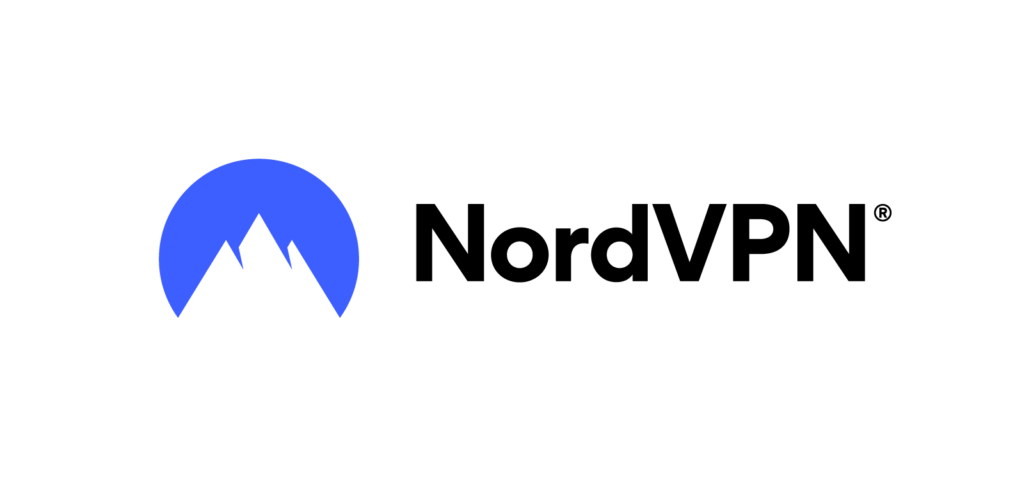
NordVPN is a solid choice if you’re after a cost-effective VPN. It’s great for streaming, easily getting around geo-blocks so you can enjoy your favorite shows from anywhere. Although it asks for a two-year commitment to lock in the best deal, there’s a 30-day money-back guarantee if you’re not satisfied. The setup is simple, and it works well on most devices. Keep in mind, the mobile app might feel a bit tight, but NordVPN’s performance and security make it a great option overall.
Pros:
- Minimal speed loss for fast browsing.
- Strong privacy features including Double VPN.
- Great for unblocking streaming services.
Cons:
- Pricing can be confusing.
- Less transparent than some competitors.
NordVPN offers three tiers of service to cater to different needs and budgets, all available in monthly, annual, or two-year subscription plans:
- Standard Plan: Opt for the monthly plan at $12.99, or save by choosing the annual plan at $4.59 per month, or the two-year plan at $3.69 per month.
- Plus Plan: This option is $13.99 monthly. The annual subscription reduces the price to $5.49 per month, while the two-year subscription offers even more savings at $4.69 per month.
- Ultimate Plan: For the most comprehensive features, the monthly rate is $15.99, the annual rate drops to $7.49 per month, and the two-year plan is just $6.69 per month.
3. PIA (Private Internet Access)

Private Internet Access (PIA) is a wallet-friendly VPN that gives you a lot for your money. It’s not the fastest out there, but the privacy features and the open-source apps really stand out, letting you check the code yourself. The pricing is straightforward, with options like $40 a year or $79 for three years, without any increases at renewal. It supports almost every platform, including a rare Linux GUI and a new Apple TV app. If super-fast speeds aren’t critical for you, PIA is a reliable and affordable choice.
Pros:
- Very affordable pricing.
- Unlimited simultaneous connections.
- Effective at unblocking streaming services.
Cons:
- Based in the US, which could raise privacy concerns.
- Connection speeds are average, not as fast as some competitors.
- Lacks some of the advanced features that other VPNs offer.
Private Internet Access offers several subscription plans to fit different needs and budgets, all backed by a 30-day money-back guarantee:
- 1-Month Plan: For short-term use, the monthly plan costs $11.95.
- 1-Year Plan: This longer commitment reduces the monthly cost to $3.33.
- 3-Year Plan: The best value, this plan costs just $2.03 per month and includes an additional three months free.
FAQ: Watching Hulu in Canada
As of July 2024, Hulu is not officially available in Canada. Hulu is only accessible in the United States due to regional restrictions and licensing agreements. However, Canadians can still access Hulu’s content by using a VPN to get an American IP address.
To pay for Hulu in Canada, you need a secure VPN like ExpressVPN to bypass geo-restrictions due to its excellent unblocking ability, fast speeds, and built-in obfuscation. Once connected to a U.S. server, you can pay for Hulu using various methods, including a Hulu gift card, a virtual credit card with U.S. billing, or an international credit card that works with U.S. billing addresses. After purchasing a Hulu gift card from an online retailer like Amazon, Kroger, or MyGiftCardSupply, or using a virtual credit card, create a Hulu account and redeem the gift card or use the virtual credit card during the signup process. This enables you to access and enjoy Hulu’s extensive library in Canada.
To start a Hulu free trial, you will need a valid credit card, even if you are accessing the service from Canada. Although you won’t be charged until after the trial period ends, having a credit card is necessary to set up and start your free trial. If you decide not to continue with the service, you can cancel your subscription before the trial expires to avoid any charges.
We can’t predict whether Hulu will come to Canada or not. However, anything can happen as the dynamics of the video streaming industry change and Hulu licensing agreements expire.
New Movies on Hulu to Watch in Canada Right Now
Here are some of the best Hulu movies to watch in Canada:
New TV Shows on Hulu to Watch in Canada Right Now
Here are some of the best Hulu TV shows to watch in Canada:
GIPHY App Key not set. Please check settings