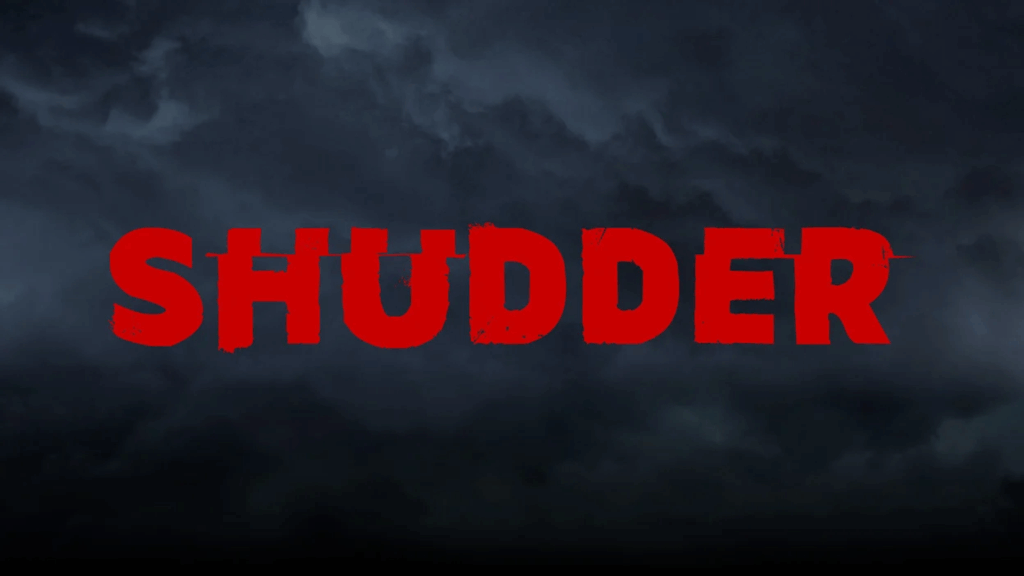
Here’s everything you need to know about Shudder, the premium streaming service dedicated entirely to horror and thrillers.
What is Shudder?
Shudder is a subscription streaming service that specializes in horror, thriller, and suspense content. Operated by AMC Networks, it provides a curated selection of classic and contemporary horror films, cult favorites, psychological thrillers, supernatural series, and exclusive Shudder Originals and Shudder Exclusives.
Where is Shudder available?
Shudder is officially available in the United States, Canada, the United Kingdom, Ireland, Australia, and New Zealand. While the exact library varies slightly in each region due to licensing agreements, every supported country receives a consistent lineup of Shudder Originals, major horror films, and a rotating slate of exclusive titles.
What subscription plans does Shudder offer?
Shudder offers two main subscription plans designed to give viewers flexible access to its full library. The monthly plan provides a straightforward month-to-month membership, allowing you to explore Shudder’s catalog without any long-term commitment. It includes the complete collection of horror films, thrillers, Shudder Originals, and curated series, and renews automatically each month unless cancelled.
For fans who prefer uninterrupted access, Shudder also offers an annual plan. This option includes the same features as the monthly membership but is billed once per year and offers a lower overall cost compared to paying monthly. The annual plan is considered the best value for long-term subscribers who regularly watch Shudder’s exclusive premieres and rotating collections.
What content is available on Shudder?
Shudder’s library includes an extensive range of horror and suspense programming from around the world. Viewers can explore modern horror films, cult classics, supernatural thrillers, psychological suspense movies, creature features, slashers, and experimental arthouse horror. The platform is also known for its growing lineup of Shudder Originals and Shudder Exclusives, many of which debut ahead of theatrical or streaming releases elsewhere. In addition to films, Shudder offers episodic content such as documentary series, horror anthologies, reality-style specials, and beloved shows like The Last Drive-In with Joe Bob Briggs.
How can I subscribe to Shudder?
You can subscribe to Shudder by signing up directly through the Shudder website or by downloading the official Shudder app on a supported device. After creating an account, you can select either a monthly or annual plan and set up your preferred payment method. Shudder is also available as a channel through platforms such as Prime Video Channels and Apple TV Channels.
What devices support Shudder?
Shudder works across a wide range of streaming platforms, smart devices, and web browsers:
| Device Category | Supported Devices |
|---|---|
| Smartphones and Tablets | iPhone and iPad with iOS 15 or higher, Android phones and tablets running Android 5.0 or later |
| Smart TVs | Samsung Smart TVs, LG Smart TVs, Android TV models |
| Streaming Devices | Roku, Amazon Fire TV, Fire TV Stick, Fire TV Cube, Apple TV HD and Apple TV 4K |
| Gaming Consoles | Xbox One, Xbox Series X and Series S |
| Casting Devices | Google Chromecast using a compatible smartphone or browser |
| Computers and Browsers | Windows PCs and Mac computers using modern updated browsers |
Does Shudder support offline downloads?
Yes. Shudder supports offline downloads on mobile devices. Subscribers using the Shudder app on iOS or Android can download select movies and episodes to watch without an internet connection.
Can I share my Shudder subscription with family members?
You can sign in to Shudder on multiple devices, but the service itself only allows one stream at a time, so only one person can watch simultaneously. Family members in the same household can still share the login as long as they are not trying to stream on different devices at once.
What languages and subtitles does Shudder support?
Most Shudder titles include English subtitles or closed captions, especially for Shudder Originals, foreign-language films, and dialogue-heavy series. Some titles may include additional subtitle languages depending on region. Subtitles can be enabled directly from the playback menu on supported devices.
Does Shudder offer parental controls?
Shudder does not offer advanced parental control features such as restricted profiles or PIN locking. However, the service is intended for mature audiences, and most content is rated for adults, so parents should monitor access on shared devices. Many Smart TVs and streaming platforms include built-in parental restrictions that can help manage access to mature content.
Can I cancel my Shudder subscription anytime?
Yes. Shudder subscriptions can be cancelled at any time. After cancellation, your account remains active until the end of the current billing period. If you subscribed through a third-party platform such as Prime Video Channels or Apple TV Channels, cancellation must be completed through that provider’s subscription settings rather than the Shudder website.
What should I do if Shudder is buffering or not streaming properly?
If you experience streaming issues on Shudder, begin by checking your internet connection and verifying that your device meets the minimum streaming requirements. Restart your device and relaunch the Shudder app to clear temporary errors. Ensure the app is updated to the latest version and that your system software is current. Clearing app cache, switching networks, or signing out and back into your account can also resolve playback problems. If issues persist, Shudder’s support page includes additional troubleshooting steps.
How can I contact Shudder support?
You can reach Shudder customer support by emailing their team at support@shudder.com or by calling their dedicated support line at 855-744-1217. Whether you need help with billing, account access, technical issues, or device setup, the support team can walk you through the next steps. Be sure to include as many details as possible in your message or have your account information handy when you call so they can assist you quickly.
You May Also Check This Out
Acorn TV Frequently Asked Questions and Answers
AMC+ Frequently Asked Questions and Answers
GIPHY App Key not set. Please check settings